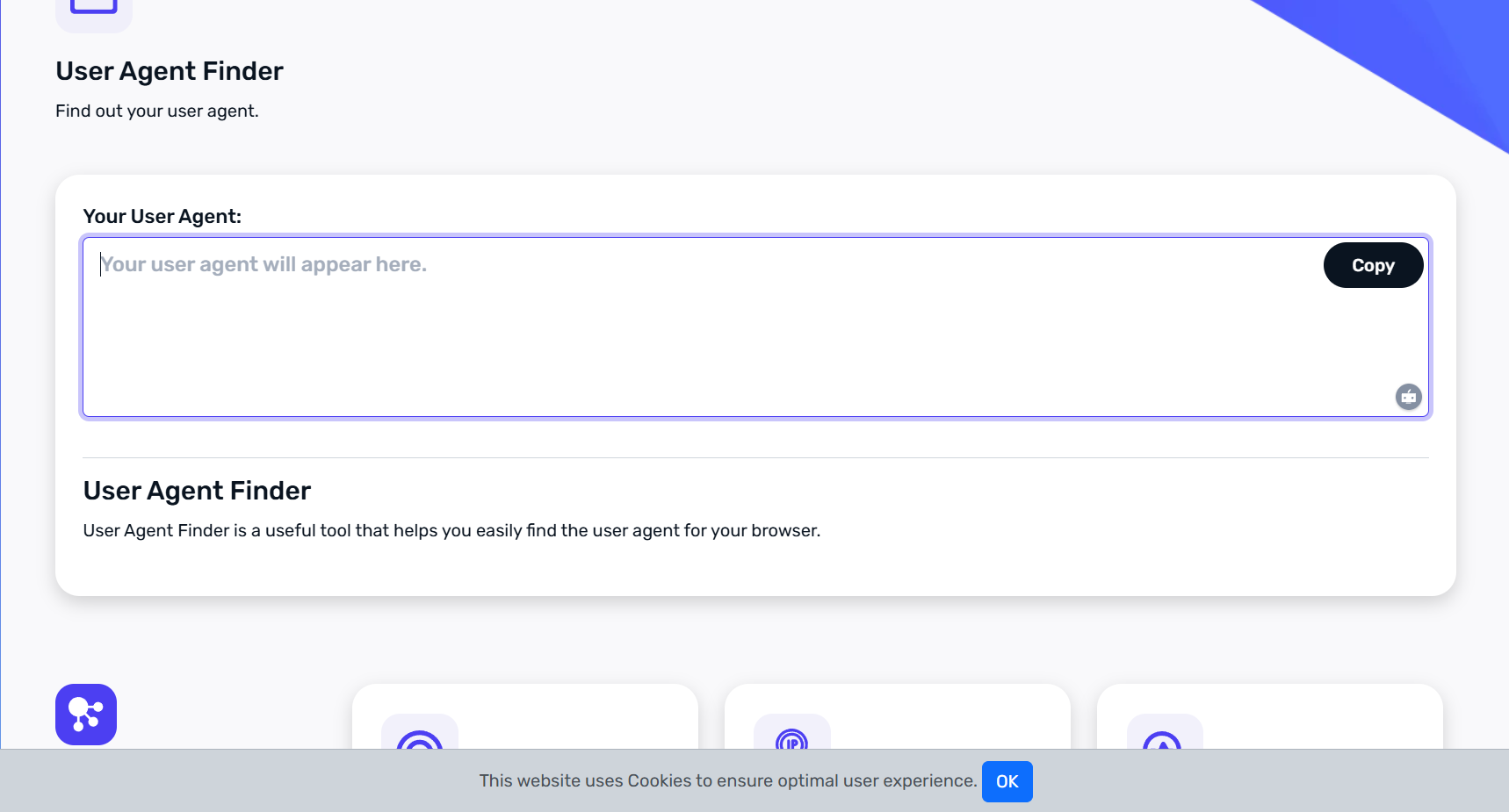
02
User-Agent Checker – Instantly Detect Your Browser & Device Info
Want to see what your browser is telling websites about your system? The User-Agent Checker at AiBoostX reveals your complete device info in one click — browser, version, platform, and more.
How People Use the “User-Agent Checker” Tool in Daily Life
🧪 Scenario 1: A QA Tester Verifying Browser Compatibility
A Quality Assurance (QA) tester was troubleshooting a layout issue that only occurred in a specific browser version on Android.
Solution: She used the User-Agent Checker to confirm the browser string and system details — which helped the dev team reproduce and fix the bug.
🌐 Scenario 2: A Developer Debugging Header Issues
A web developer needed to debug how the server responded to specific browser headers, especially for mobile Safari vs. Chrome.
Solution: He accessed the AiBoostX User-Agent Checker, confirmed the headers being sent, and optimized the server response accordingly.
💼 Scenario 3: A Client Verifying Their Browser Details
A client contacted customer support saying a tool wasn’t working. The support agent asked for their browser and OS info.
Solution: The client visited the User-Agent Checker, copied the details, and shared them with support — resolving the issue in minutes.
Why Use the AiBoostX “User-Agent Checker”?
- ✅ Instantly shows your User-Agent string
- ✅ Identifies browser name, version, device, and OS
- ✅ No technical skills needed
- ✅ Helpful for debugging, testing, and support
Who Is It For?
- 👨💻 Web Developers & Testers
- 📱 Mobile App Developers
- 🧑🔧 Tech Support & Customer Service Teams
- 🔍 Curious Users
- 🏢 Businesses testing browser compatibility
How to Use It
- Visit AiBoostX.com
- Open the User-Agent Checker
- Instantly view and copy your device/browser info
No installations. No confusion. Just clear data.
Final Thoughts
The User-Agent string holds more power than most people realize. With AiBoostX’s User-Agent Checker, you can see exactly what your browser is broadcasting — and use it to debug, test, or simply satisfy your tech curiosity.
👉 Check Your User-Agent Now on AiBoostX
Contact
Missing something?
Feel free to request missing tools or give some feedback using our contact form.
Contact Us